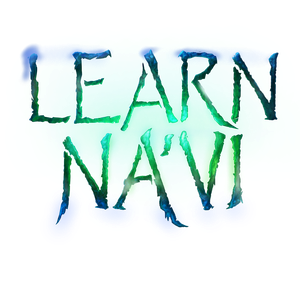- Welcome to Learn Na'vi Community.
Started by Tirea Aean, October 26, 2012, 08:27:50 AM
Previous topic - Next topic0 Members and 1 Guest are viewing this topic.
LearnNavi is not affiliated with the official Avatar website,
James Cameron, LightStorm Entertainment or The Walt Disney Company.
All trademarks and servicemarks are the properties of their respective owners.
Images in the LearnNavi.org Forums and Gallery may not be used without permission.
LearnNavi is the community to learn Na'vi, the Avatar Language
"A place where real friendships are made." -Paul Frommer
AvatarMeet |
Learn Na'vi Forum |
Learn Na'vi Wiki |
Na'viteri