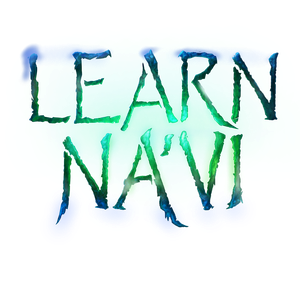- Welcome to Learn Na'vi Community.
Buyers of 3D ready Plasma TV might be disappointed of the Avatar 3D BluRay
Started by Kerame Pxel Nume, February 22, 2010, 06:50:33 PM
Previous topic - Next topic0 Members and 1 Guest are viewing this topic.
User actions